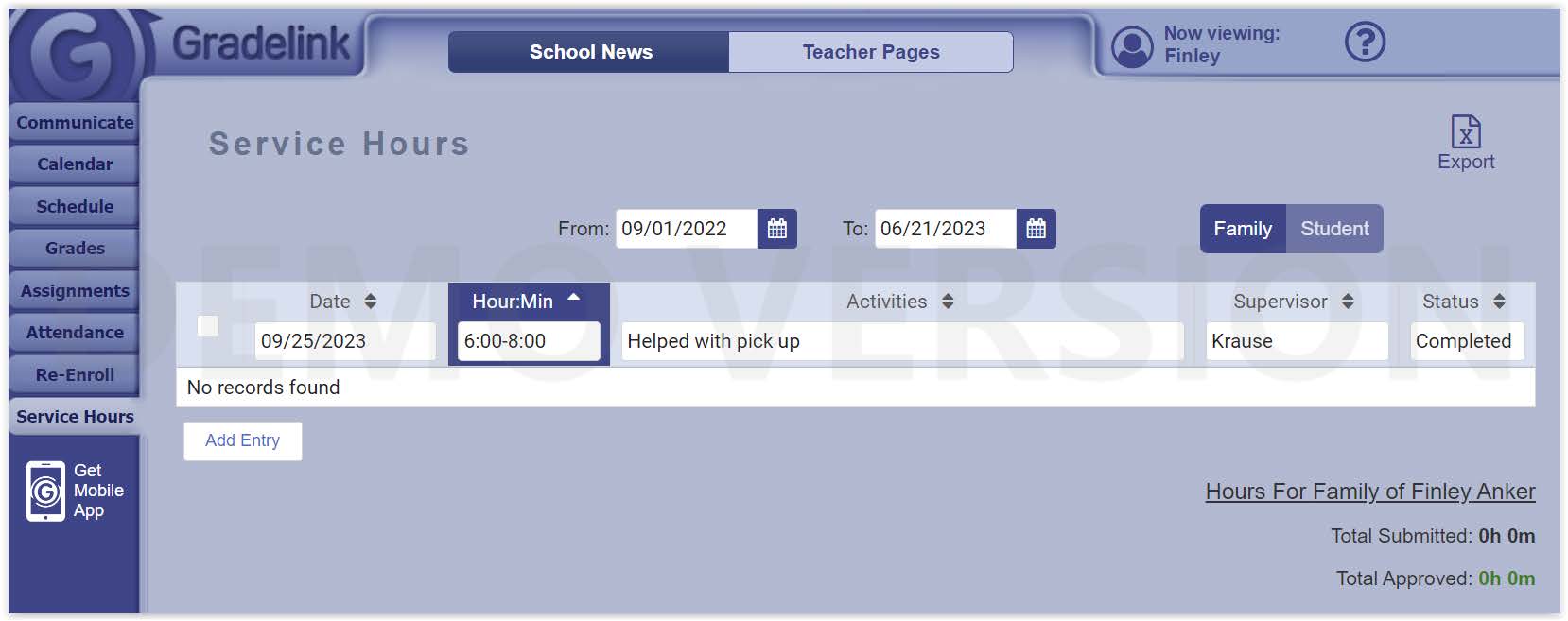Family Requirements
Each family is expected to fulfill 35 service/volunteer hours per school year. Single guardian households are required to complete 17.5 hours. Any hours NOT fulfilled and submitted by the guardian on or before the deadline of May 31, 2025 will be charged a fee of $25 per hour in Blackbaud. You are also able to pay off your service hours for the entire year if you choose to do so. If you would like to pay off the service hours ($875), please fill out the Agreement To Pay Off Service Hours and we will apply the fee to your Blackbaud tuition account.
Download the Gradelink App
Families will need to track hours any completed service hours through the Gradelink portal online or download the application to your Smart phone.
HOW TO TRACK YOUR SERVICE HOURS IN GRADELINK
STEP 01
Log in to Grade through Google Chrome or any other web browser using your information (For this walkthrough we will be using Google Chrome) Click the Log in button.

STEP 02
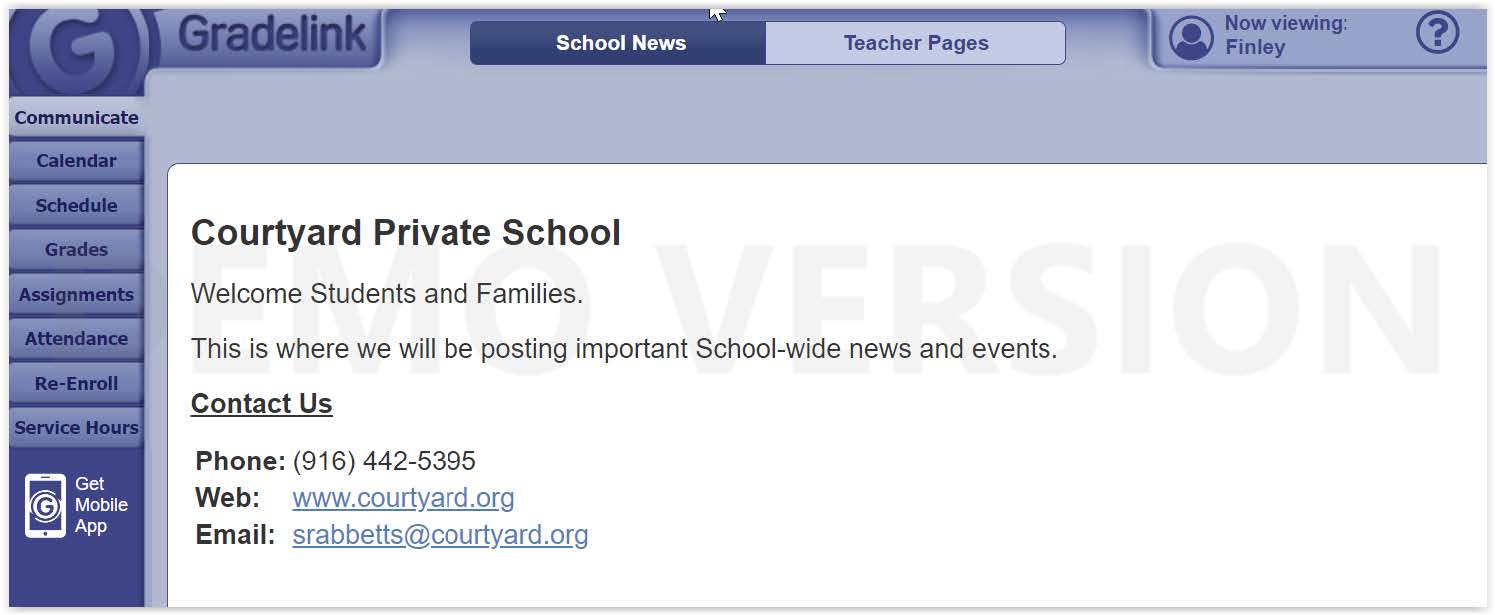
STEP 03
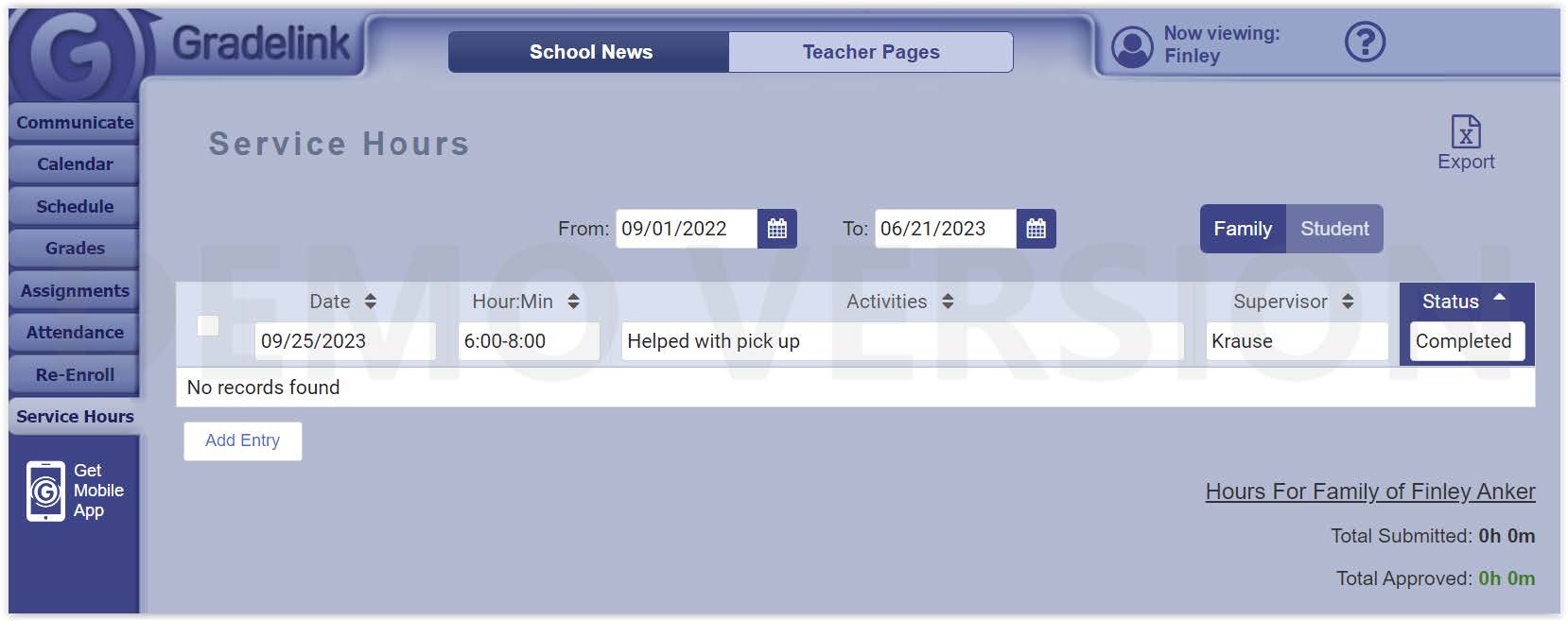
STEP 04
On the Service Hour screen you will put in the date, time (Hour: Minute), Activity, Sponsor, and Status. Please fill in as much information as you can. Then click the Add Entry button. Hours will then be approved and applied to your account.
Example of activities include the following: “Coach Basketball”, “Campus Care Day Painting”, “Haunted Casino Night raffle” “Field Trip Chaperone”
Supervisors can be staff members or activity leads, for above “Ms. Jess”, “Marshan”, “Chelsea Robinson” “Mr. P”
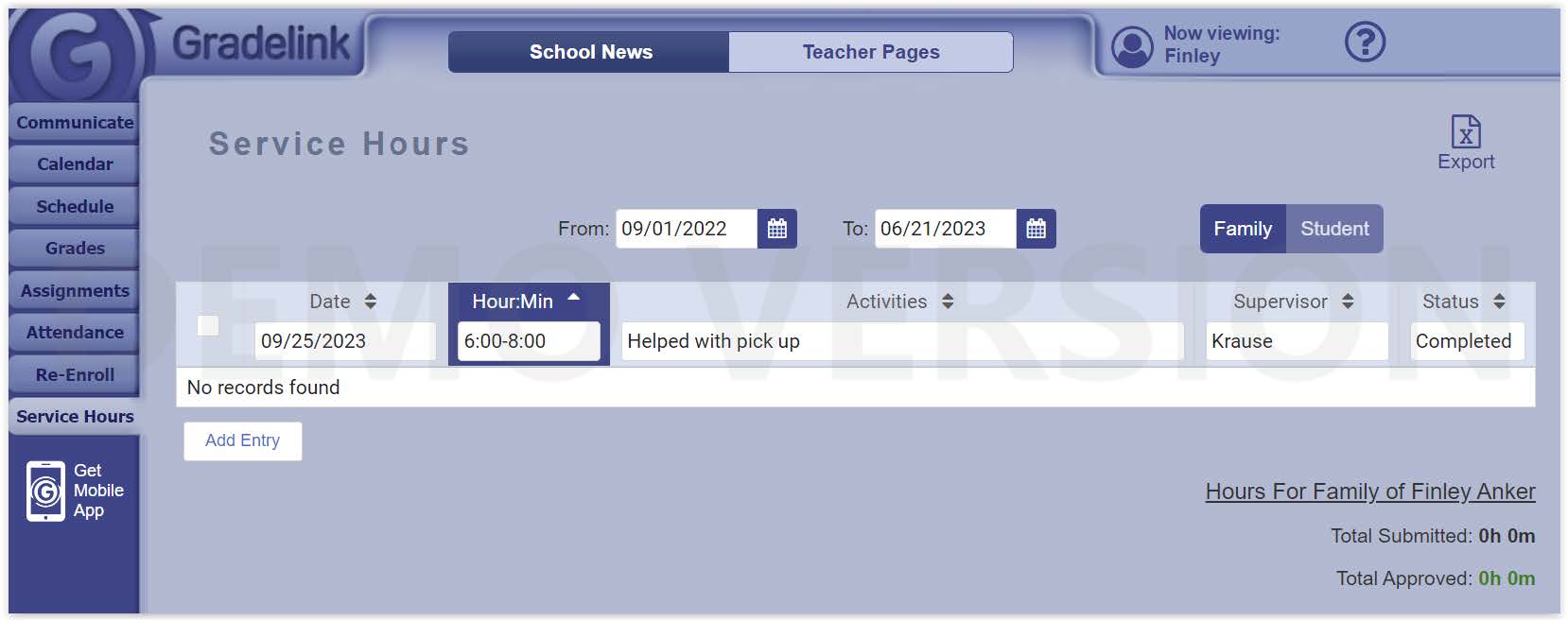
STEP 05